When I was nineteen years old, I was diagnosed with Attention-Deficit Disorder (ADD), though these days, they’ve consolidated the diagnosis under the umbrella of Attention-Deficit Hyperactivity Disorder (ADHD). What I learned from my diagnosis is that I was evidently smart enough not to pay attention in school but to come home and teach myself what I needed to know so that I could succeed (enough). In nineteen years, though, I had already learned quite a lot of coping mechanisms that helped me to navigate life and school with ADHD. I’m often asked how it is that I keep up with all.of.the.things, so this is the beginning of a series detailing how I organize the ADHD mind.
My coping has come chiefly from making all of the minutiae and details of things organized and easily accessible. I can’t keep it all in my head because my head already has fifteen things going at a time, so I’ve built ways to keep things organized and at my fingertips at all times.
My system and workflow have been modified, finetuned, and improved over time. As of now, my system consists primarily of:
- Digital Calendar
I’ve had Google Calendar since it was in beta, and continue to use it for my personal calendar still today. My place of employment is a Microsoft shop, so I also have several Microsoft calendars. Luckily, seeing both Google and Microsoft calendars together has become much easier as of late. Outlook allows me to see and modify my Google Calendar directly within Outlook, and my mobile phone and tablets allow me to import and work with multiple calendars simultaneously on a single device. - Todoist
I’ve used almost every to-do application available and settled comfortably with the Todoist application several years ago. Full disclosure: I do pay for the pro features, which, at four dollars per month, is a steal. I put literally everything in Todoist. Heck, sometimes I do something and realize it wasn’t in my Todoist, so I add it just so I can turn around and check the box (and hear the oh-so-satisfying ding!). In fact, a year or so ago I received Enlightened status in Todoist, which means I’ve completed 50,000+ tasks in Todoist. And I keep going!
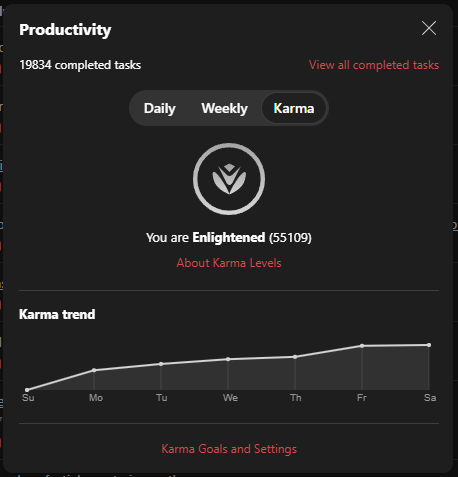
- OneNote
Microsoft OneNote is a digital note-taking app that works on any device or platform. It allows users to organize notes into notebooks, sections, and pages. Users can type, write, or draw with a pen-like feel, or use a stylus or fingertip to take handwritten notes. They can also record audio notes, insert online videos, and add files.
Growing up with ADHD, I was meticulous with my school notebooks and keeping them organized, and OneNote has become the digital extension of that. I love the advancement to digital notebooks because it aligns even more closely with my goal of making all.of.the.things accessible from anywhere at any time.
While there are lots of great digital note taking solutions available, OneNote has checked one major box for me, and that is that it works on any device or platform. Something important to know about me is the importance I place on applications that work on any device or platform. I like to think of myself as operating system or device agnostic in that I give higher crediance to applications that work with as many or all operating systems as possible. Because I work in technology, I’m not in a single bucket of technology use-groups. In fact, because I work in technology, I use all of the devices and operating systems: iOS, Android, Mac, and Windows. I pride myself on being able to answer a question on any of the device types/operating systems at any given time.
I’ve recently purchased an e-ink tablet which I use to write notes for meetings and other things, which go directly into OneNote. This will be a post for another day.
With these tools combined, I’ve been able to create a system so that tasks, events, and notes are all synchronizing in clouds and available from any available device that I have with me. And that is the ingredients for the recipe for organizing this ADHD mind!
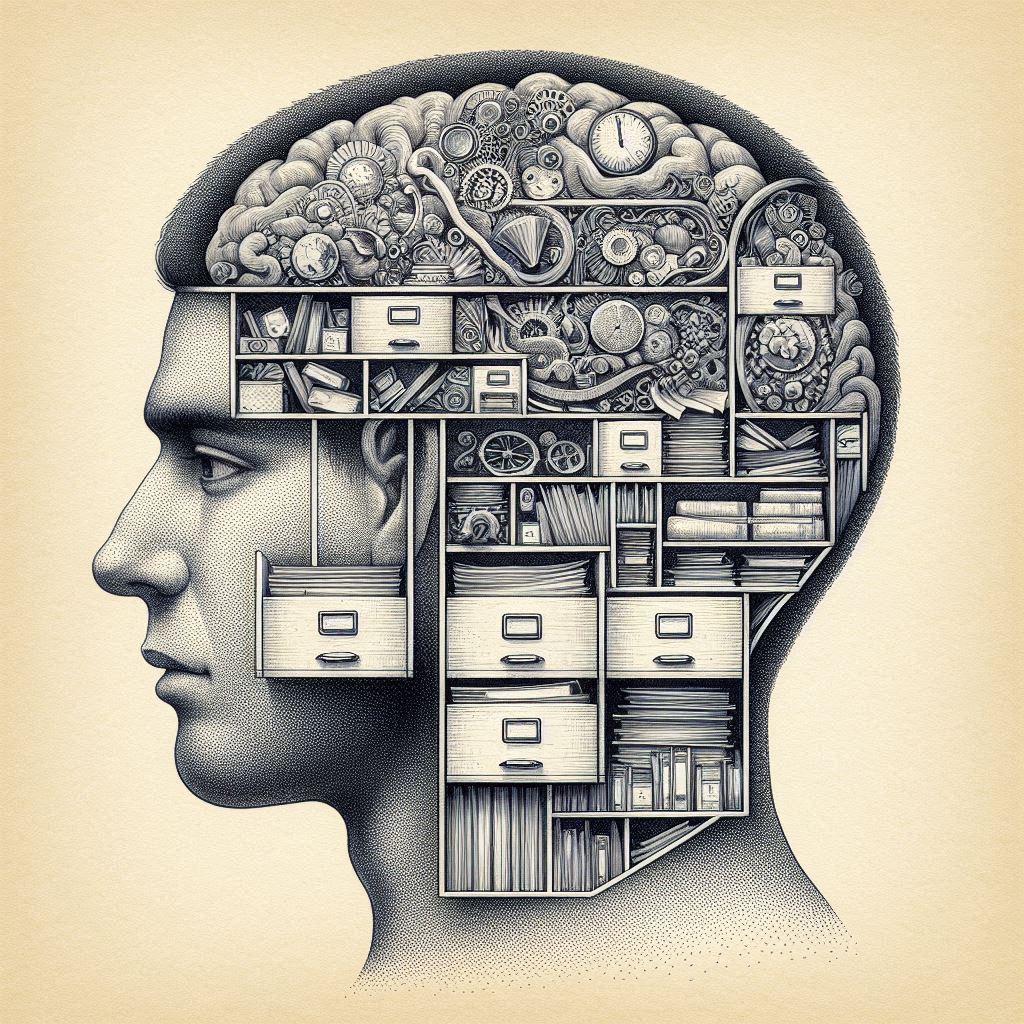
Leave a Reply